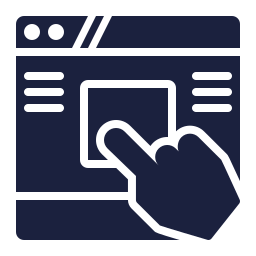Language Change in wolkvox Manager #
Language Change in wolkvox Manager #
- Starting with this version, you can change the language of the wolkvox Manager application.
- Go to your profile settings and select from the available languages:
- Automatic: Sets the language according to the operating system of your computer.
- Spanish.
- English.
- Portuguese.
- Thanks to this new feature, you can use wolkvox Manager in your preferred language without depending on the language set in your computer’s operating system.
- Note: This feature is available for both the desktop and web versions of wolkvox Manager.

 New Section for Configuring User Profile in wolkvox Manager Web Version #
New Section for Configuring User Profile in wolkvox Manager Web Version #
- A new section has been implemented in the wolkvox Manager application (web version) where you can configure options related to your user profile in wolkvox Manager.
- Within this section, the option to easily change the user password is still available.
- This feature has been available in the desktop version of wolkvox Manager since the previous version.
- Note: Any changes made in this section will be recorded in the Audit Log.

 GMT Configuration in wolkvox Manager Web Version #
GMT Configuration in wolkvox Manager Web Version #
- In the web version of wolkvox Manager, the ability to configure the desired time zone for your user account has been introduced.
- This setting only applies to the current user and does not affect the operation.