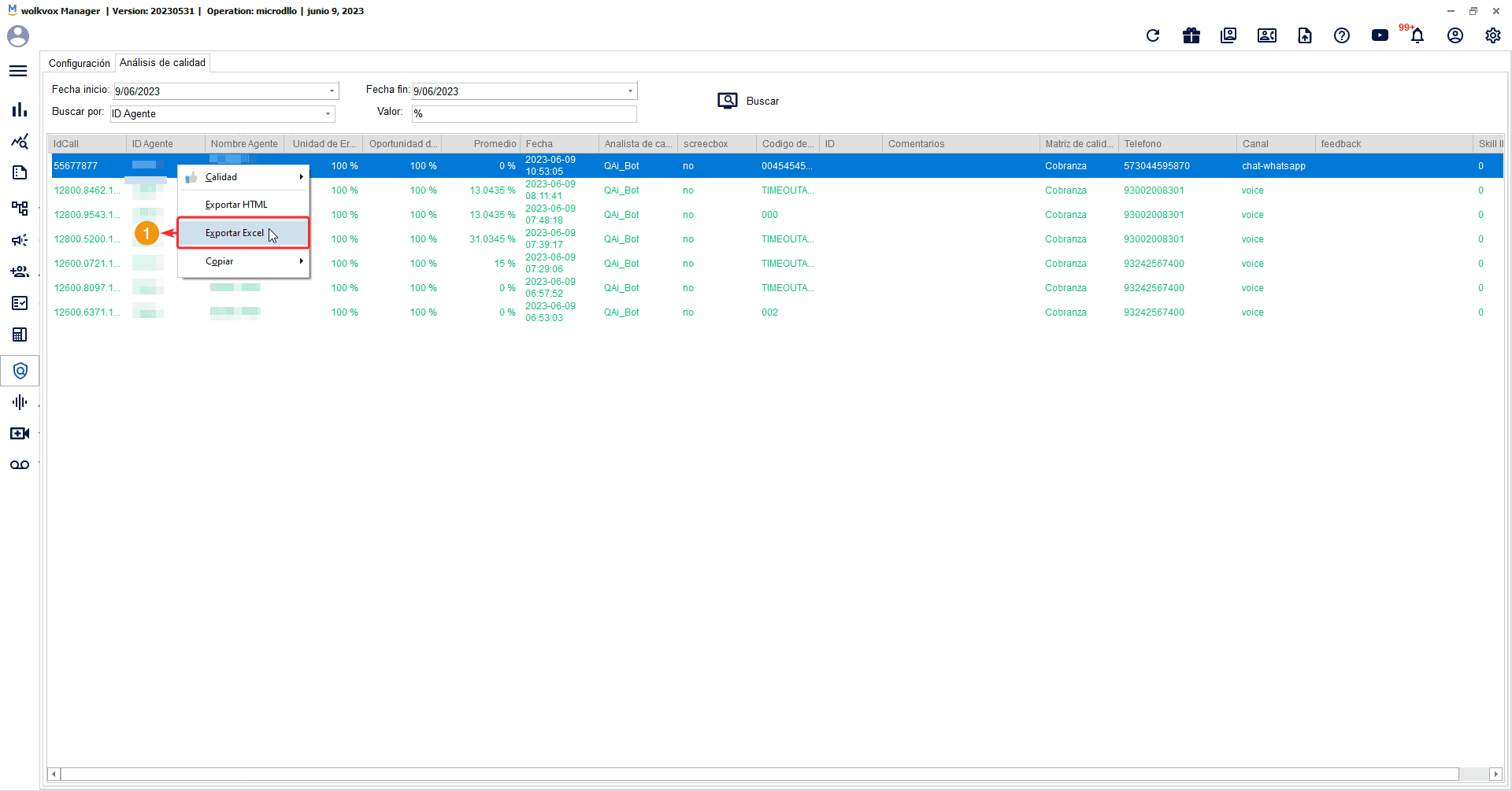Store your files directly on our servers with the new wolkvox Storage tool #
Store your files directly on our servers with the new wolkvox Storage tool #
- With this new tool, you won’t need an external server to store your files that you need to use, such as audios, images, documents, or videos. You will have better file management for files that you need to share with your clients through URLs.
- Up to 5 files are allowed per license.
- The allowed file formats are: JPG, PNG, BMP, and AVI.
- Currently, there is no specified file size limit or dimensions for images.
- You can find the tool in the top menu under the option “Upload audio”.
- Go to the “Upload public file (wolkvox storage)” tab.
- All the files you upload will be listed in the table.
- The button to upload the file is located at the bottom as “Upload file”.
- Use the “Refresh” button to reload the listed items in the table.
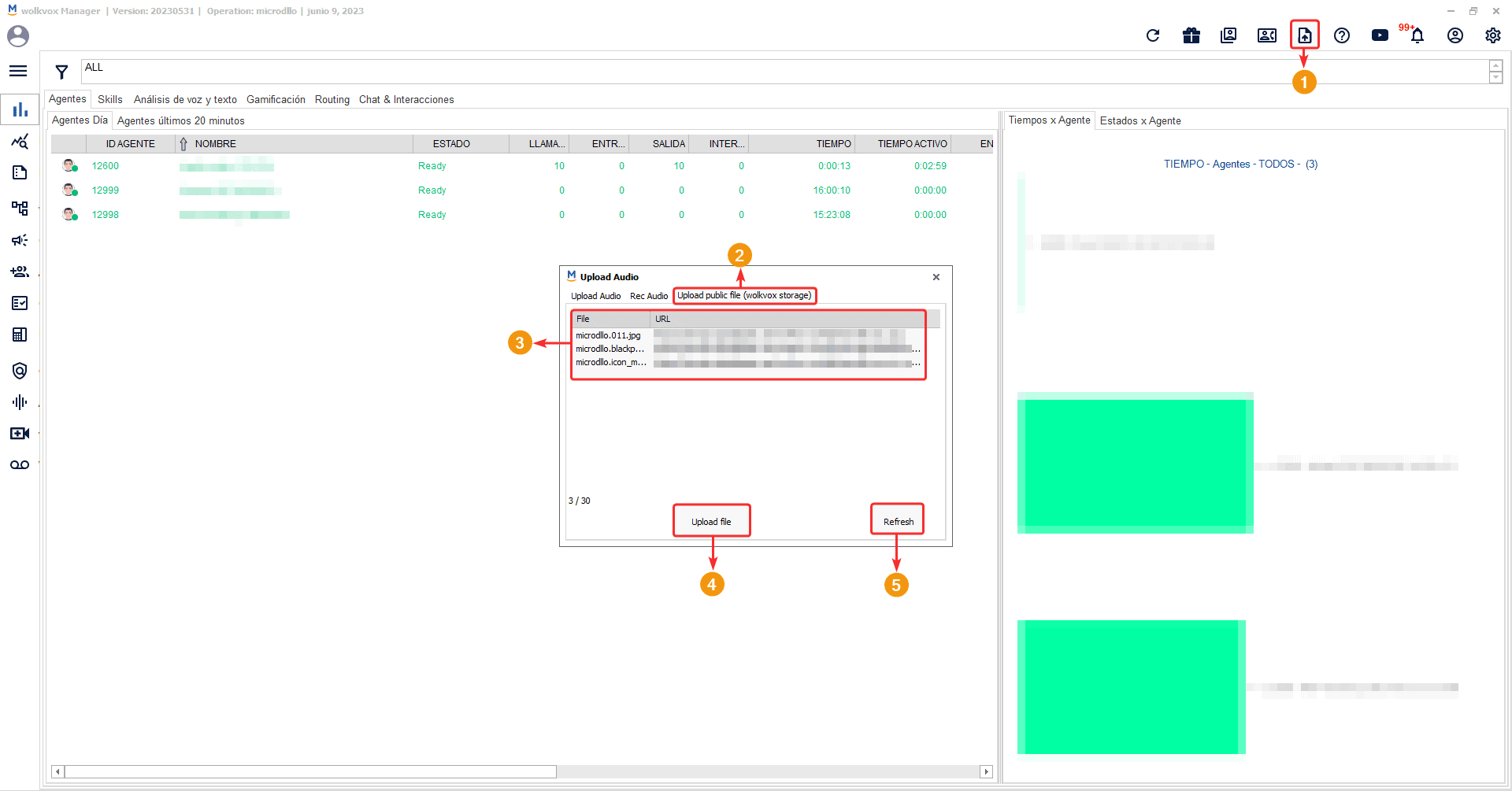 If you right-click on any item in the table, you can copy the file URL, copy the file name, open the file, or delete the file.
If you right-click on any item in the table, you can copy the file URL, copy the file name, open the file, or delete the file. 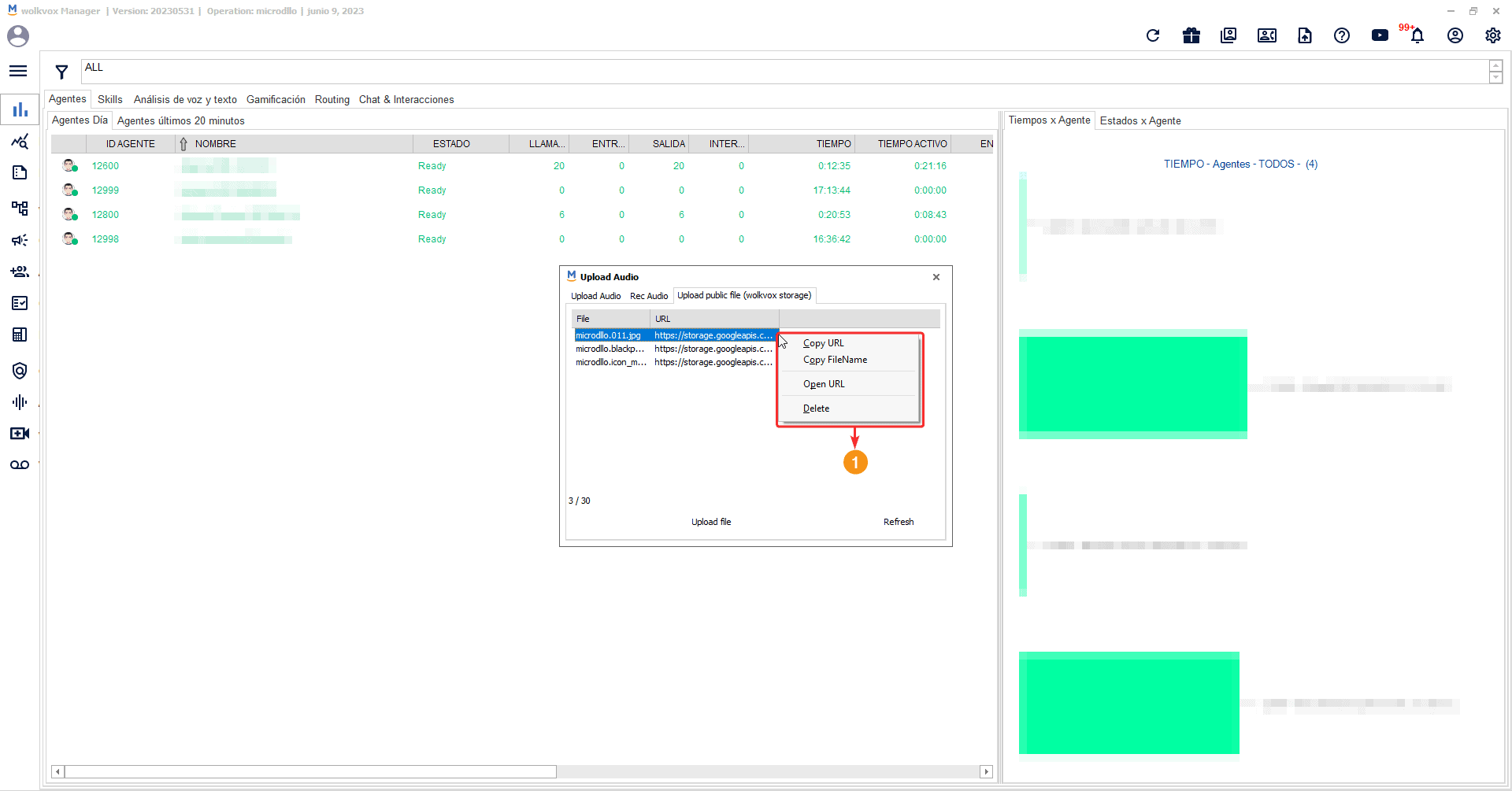
 Sending contacts through a chatbot and obtaining contact information #
Sending contacts through a chatbot and obtaining contact information #
- Now it is possible for WhatsApp connectors to receive contacts to save all their information.
- This applies to official or API Cloud type WhatsApp connectors.
- A new array variable called $contact_info has been added, which stores the contacts (along with their information) that are sent to the chatbot.
- There is no specified limit for saving contacts.
- The structure of the variable would be as follows:
- The variable can store an unspecified number of contacts.
{ “addresses”: [], “emails”: [], “ims”: [], “name”: { “first_name”: “”, “formatted_name”: “”, “last_name”: “” }, “org”: [], “phones”: [ { “phone”: “”, “type”: “” } ], “urls”: [] }, { “addresses”: [], “emails”: [], “ims”: [], “name”: { “first_name”: “”, “formatted_name”: “”, “last_name”: “” }, “org”: [], “phones”: [ { “phone”: “”, “type”: “” } ], “urls”: [] }
- addresses: An array that contains the addresses associated with the contact, such as home or work address.
- emails: An array that contains the email addresses associated with the contact.
- ims: An array that contains messaging contact information. It includes the parameters ‘service’ and ‘user_id’.
- name: An object that contains information about the contact’s name.
- first_name: A text string that contains the contact’s first name.
- formatted_name: A text string that contains the contact’s formatted name.
- last_name: A text string that contains the contact’s last name.
- org: An array that contains information about the organizations or companies the contact belongs to.
- phones: An array that contains information about the phone numbers associated with the contact.
- Phone: A text string that contains the contact’s phone number.
- type: A text string that contains the phone type.
- urls: An array that contains links or URLs associated with the contact.
- In the following example, you can see how to retrieve the name of a contact that has been sent to a WhatsApp connector:
- Variable: $nombre
- Expression: $contact_info[0]->name->first_name
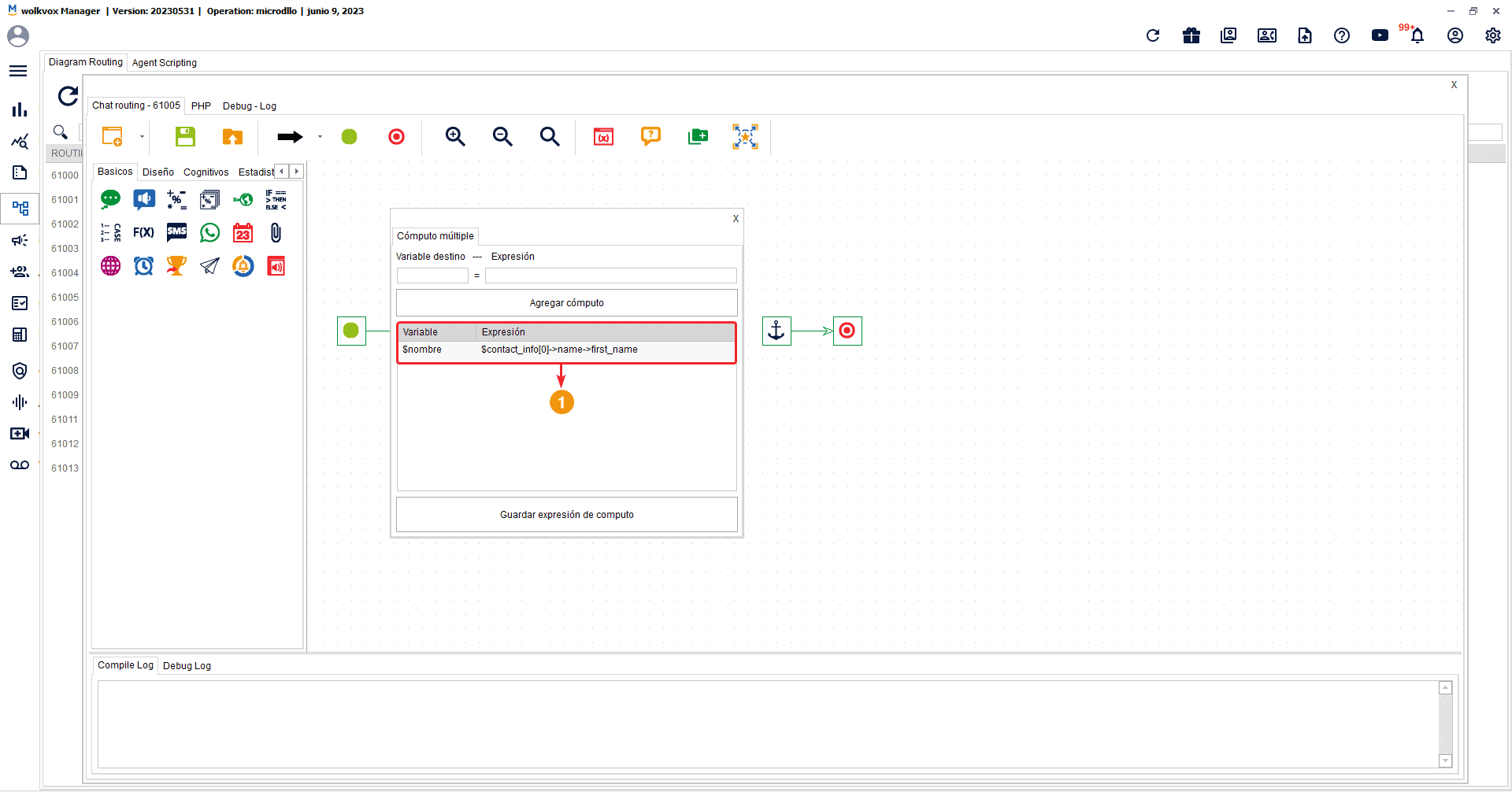
 Change in the help desk service for partners #
Change in the help desk service for partners #

- Now you will need to use an ID code before creating support cases when requesting assistance.
- This will improve platform security and optimize the system for case identification.
- Please note that the generated code has a expiration time of 4 hours.
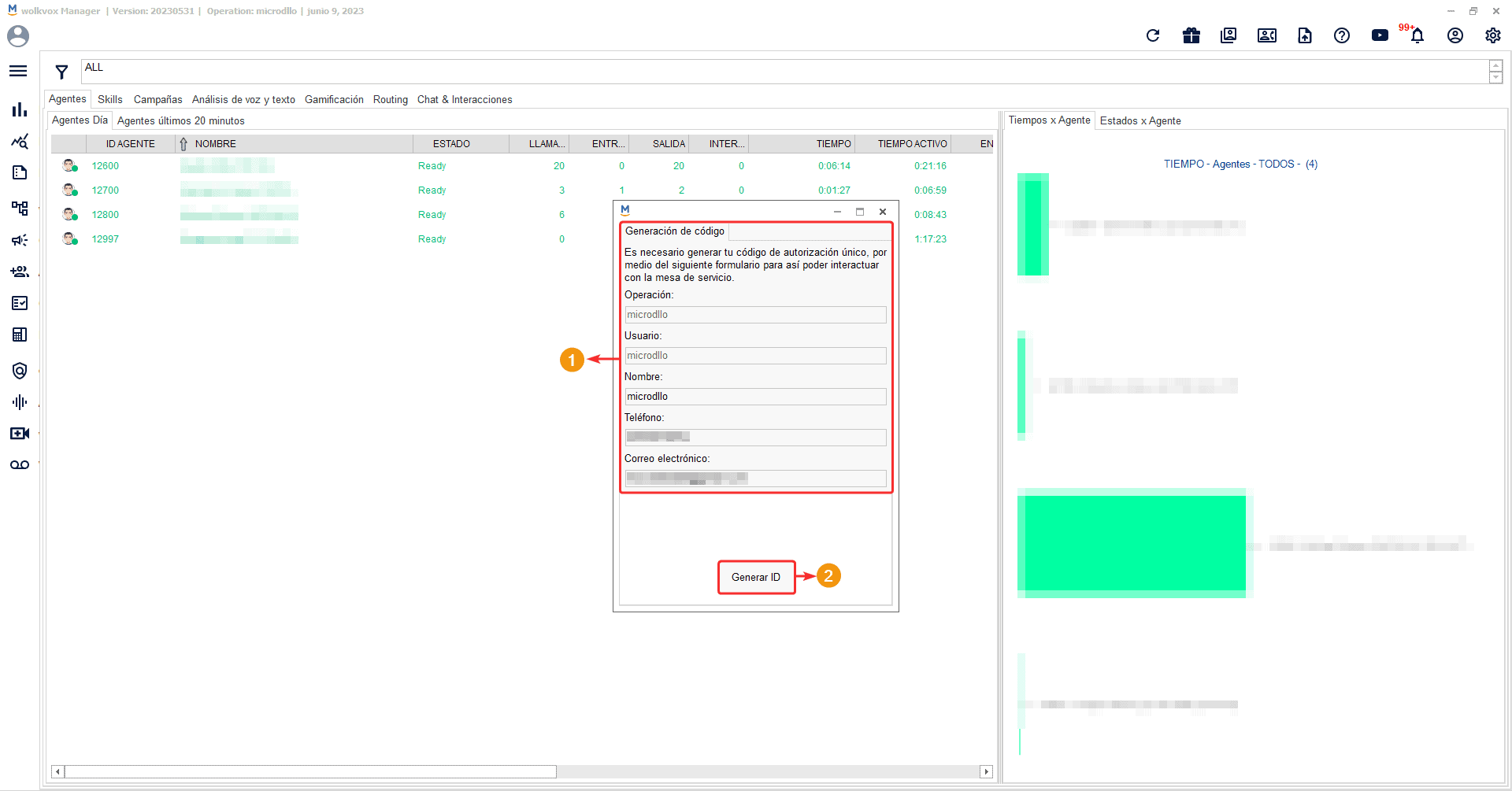
The generated code will appear, and you can copy the code to the clipboard using the button located at the top right corner of the window. 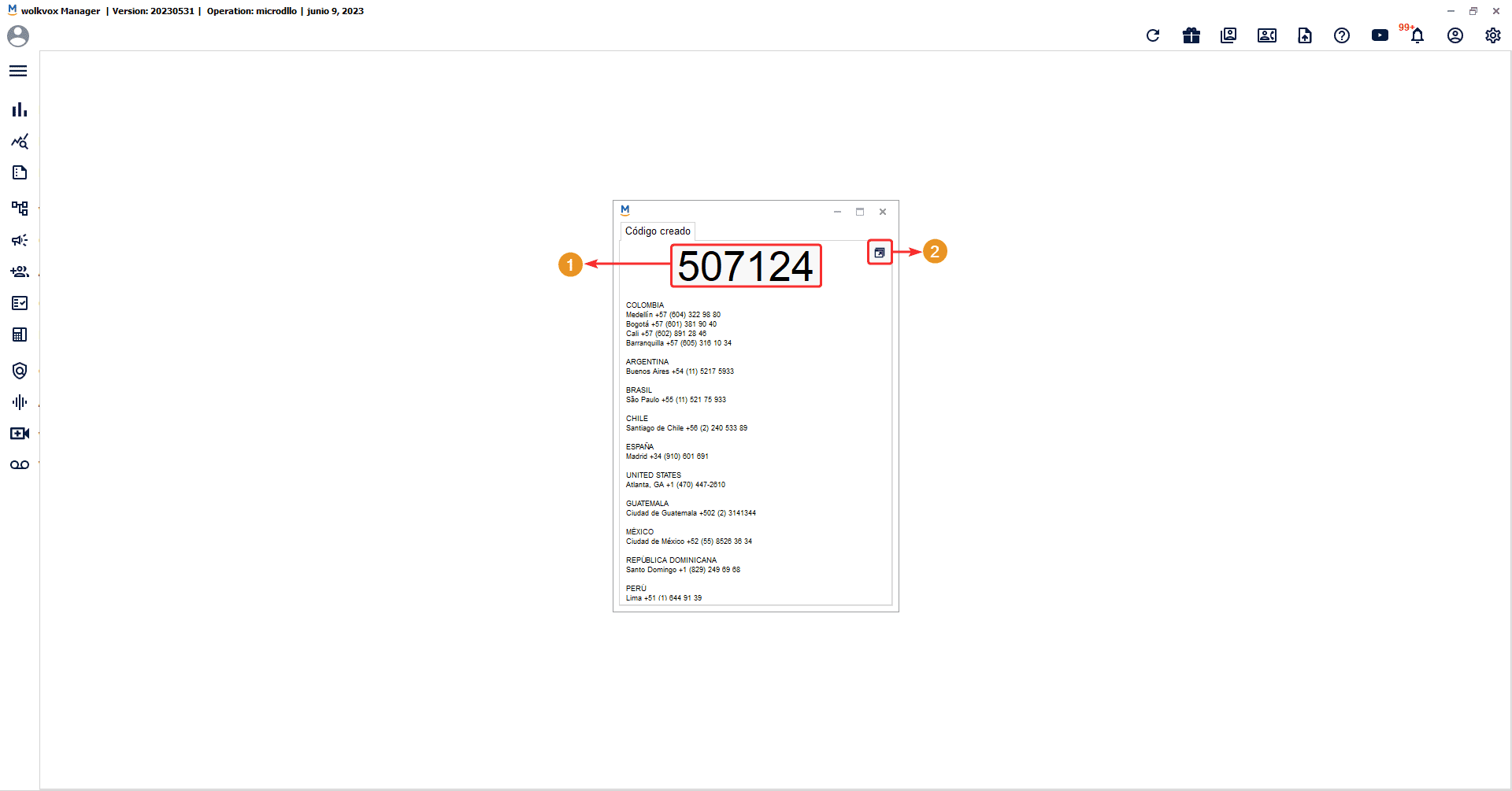
 Extension to the lifespan of chatbots #
Extension to the lifespan of chatbots #

- Please note: If a chat is initiated and transferred to a skill, there is a 23-hour window for it to be attended without being reset.
- Previously, if a bot sent a message to the customer and there was no response within an hour, the bot would be reset.
- Now, the waiting time in chats to receive a response from the customer has been increased to two hours, unless it is a transfer to a skill.
 Export quality analysis reports in Excel format #
Export quality analysis reports in Excel format #

- Now you can export quality analysis reports in Excel format.
- With this option, you can not only export to HTML format but also export the reports to the most widely used data storage format, which is Excel.
- Remember to access the quality analysis reports, go to the “Quality Analyzer” section in the left sidebar menu and then navigate to the “Quality Analysis” tab.
- Right-click anywhere on the report table and select “Export Excel”.