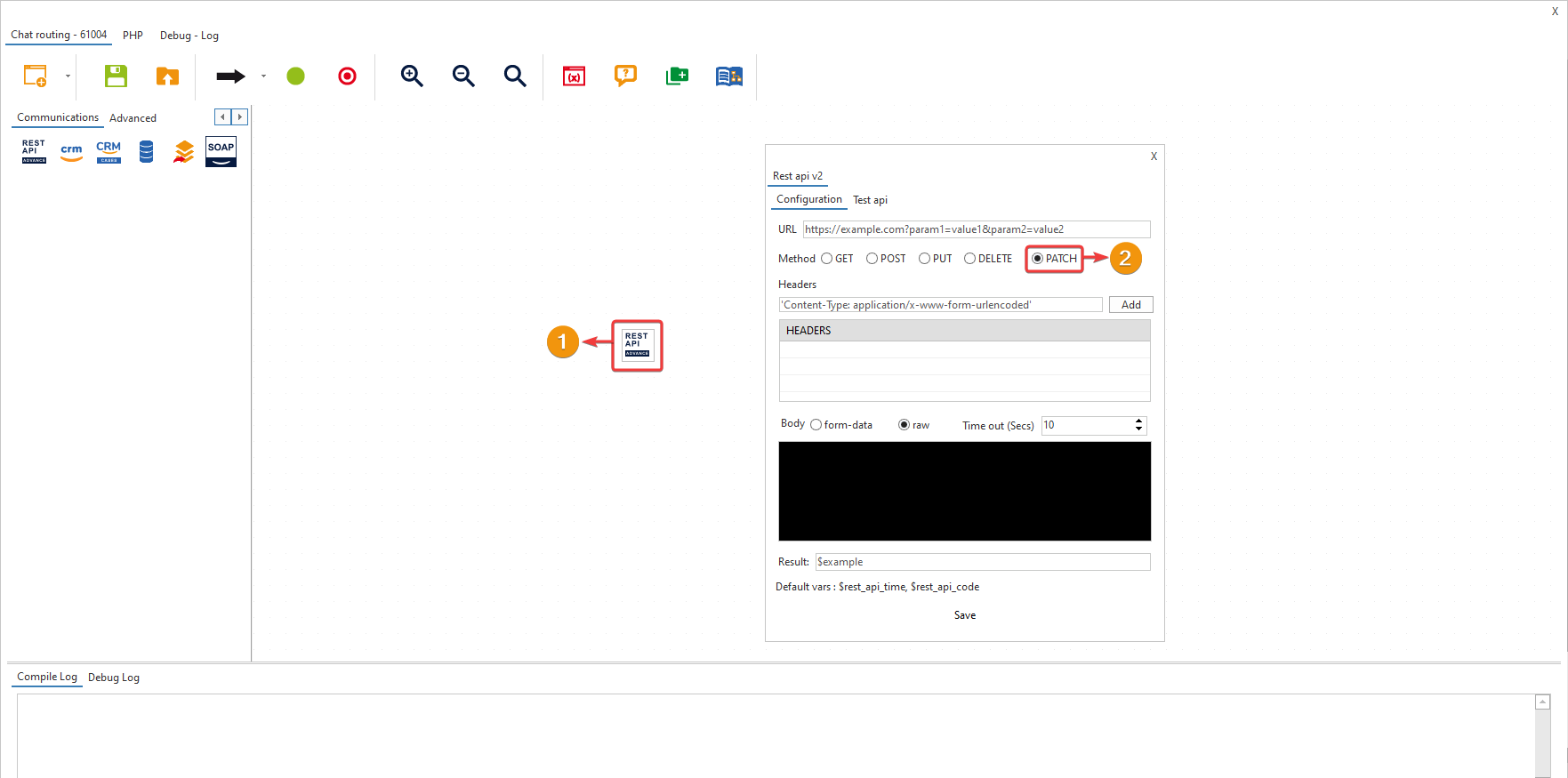New component ‘Masked Text’ #
New component ‘Masked Text’ #

- This component allows hiding from reports the content stored in the variable ‘txt_query’ captured before proceeding to the ‘Masked Text’ component.
- This enhances customer information security.
- This component will be included in the component group called ‘Basic’.
- Note: This component does not completely hide data from any part of the application but only hides it from the reports that can be generated in the Wolkvox Manager application.
 New channel for contact attempts in campaigns #
New channel for contact attempts in campaigns #
- Starting from this version, you will be able to add contact attempts in your campaigns to be directed to a routing point in its ‘CRM + Webhook + Cron + AutoQAi + MR Wizard’ section.
- In other words, what the system will process for attempting to contact the client, selecting the ‘Webhook’ option will activate the flow designed in the ‘CRM + Webhook + Cron + AutoQAi + MR Wizard’ section of the selected routing point.
- Thanks to this new feature, you get more contact options for campaigns, besides being a robust option with everything this type of routing point can offer.
#
 Sending stickers in WhatsApp chats #
Sending stickers in WhatsApp chats #
 Starting from this version, you will be able to send stickers as long as you have a Cloud API type WhatsApp connector. The image must have the following characteristics:
Starting from this version, you will be able to send stickers as long as you have a Cloud API type WhatsApp connector. The image must have the following characteristics:
- The image size must be 512 x 512 pixels.
- The image weight must not exceed 100KB.
- The image format must be WebP (.webp).
Sending the sticker is done simply:
- Use the ‘Attached File Link’ field to send the sticker via the URL where it is hosted.
Example
 New “Path” method for the “Rest API” component #
New “Path” method for the “Rest API” component #
- Starting from this version, the REST API component allows you to consume APIs using the PATCH method.
- Please note that this component is located within the “Communications” component group in all routing point types and Agent Scripting.
- This applies to all routing point types and Agent Scripting.
- Thanks to this new feature, you gain flexibility in integration with other systems, efficient data update, improved user experience, connectivity optimization and greater customization of operations.
 New action registered in the Audit Log #
New action registered in the Audit Log #
- Starting from this version, actions related to the administration of tokens generated in your operation are added to the Audit Log.
- Thanks to this new feature, you will have greater control and monitoring over the use of tokens.