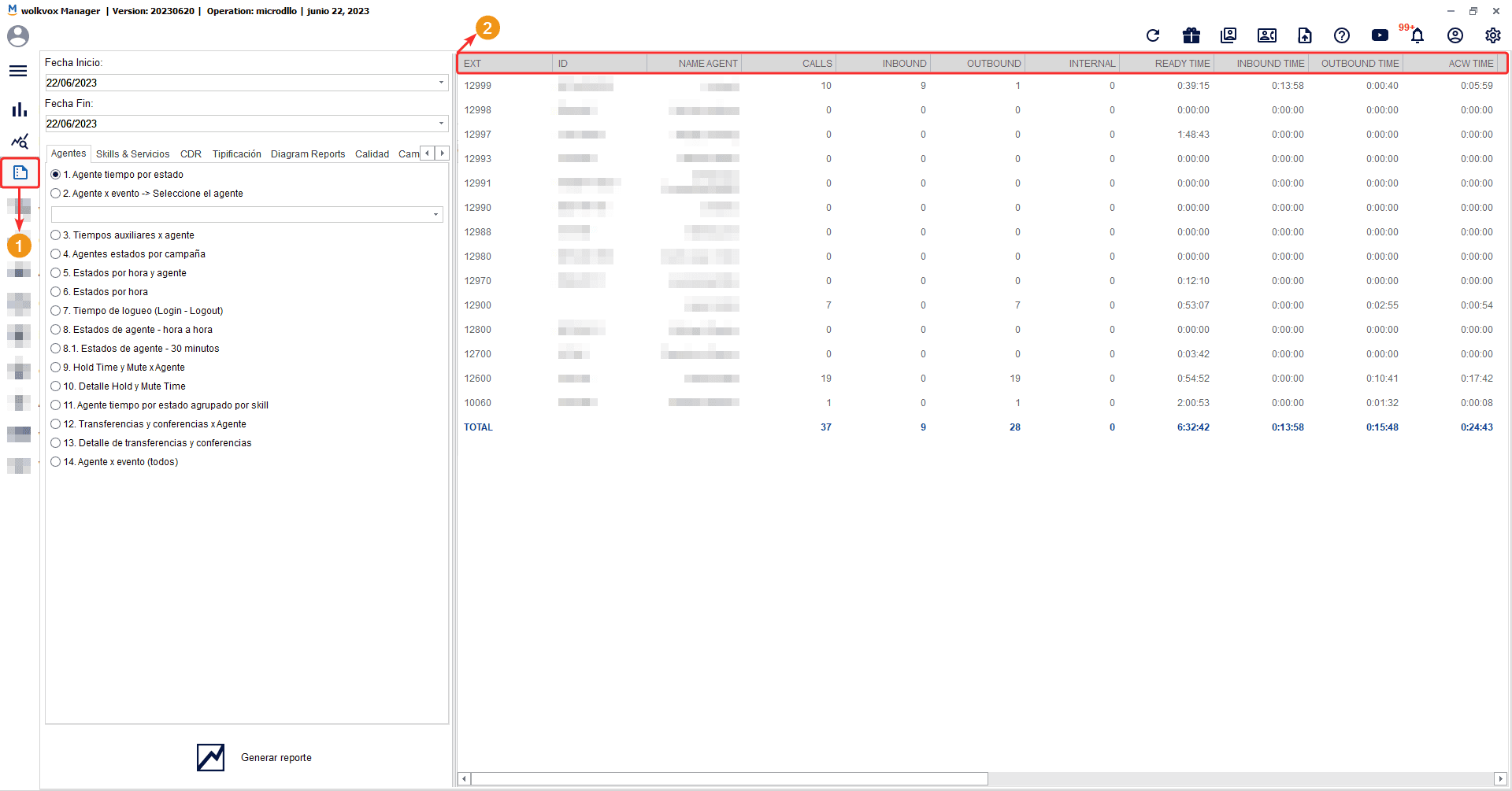New “Anchor” Component for Agent Scripting Section #
New “Anchor” Component for Agent Scripting Section #
- This component was previously only available for wolkvox Studio routing points.
- Now you can use it and enjoy all the advantages in the Agent Scripting section.
- This component serves to store isolated flows separate from the main routing point flow. In other words, it allows you to save parts of the flow that you may not need at the moment, but that you could use later.
- Remember that a routing point can only have one start, so there cannot be loose components in the flow. The “Anchor” component is used to create isolated routes from the main route, with the purpose of, for example, saving them for later use.
 New “Notifications” Component for Agent Scripting Section #
New “Notifications” Component for Agent Scripting Section #
- This component was previously only available for wolkvox Studio routing points.
- Now you can use it and enjoy all the advantages in the Agent Scripting section.
- With this component, you can create notifications that can be sent either via email or through the built-in notification system in wolkvox Manager. This will help you create alerts about processes that are triggered during the execution of your wolkvox Studio flow.
 Migrate your Official WhatsApp Connectors to WhatsApp API Cloud #
Migrate your Official WhatsApp Connectors to WhatsApp API Cloud #
-
Now it is possible to migrate WhatsApp services that have the Official WhatsApp connector to WhatsApp API Cloud.
-
Important: This feature only applies to Official WhatsApp connectors.
-
Note: Please be aware that this migration needs to be configured with the assistance of our implementation team.
 Integration of Mailgun Email Service #
Integration of Mailgun Email Service #
- Now it is possible to integrate the Mailgun email service through API.
- The two new fields that you need to fill in to integrate your email account through Mailgun are “API KEY” and “Domain”.
- To read the official Mailgun documentation regarding API keys for your account, click here.
- To read the official Mailgun documentation regarding domain management in your account, click here.
- Thanks to this new feature, you will be able to have your email integrated into wolkvox and ensure that your mass emails do not end up in your clients’ SPAM folders.
 There will be a change in the column names of the reports in the near future #
There will be a change in the column names of the reports in the near future #
- In a later version, which will be announced, there will be a change in the column names of the reports in the “Reports Manager” section.
- This update aims to unify the order and names of the columns for better identification of the data type represented by the values in the report.
- The column names will be aligned with those of each related API.