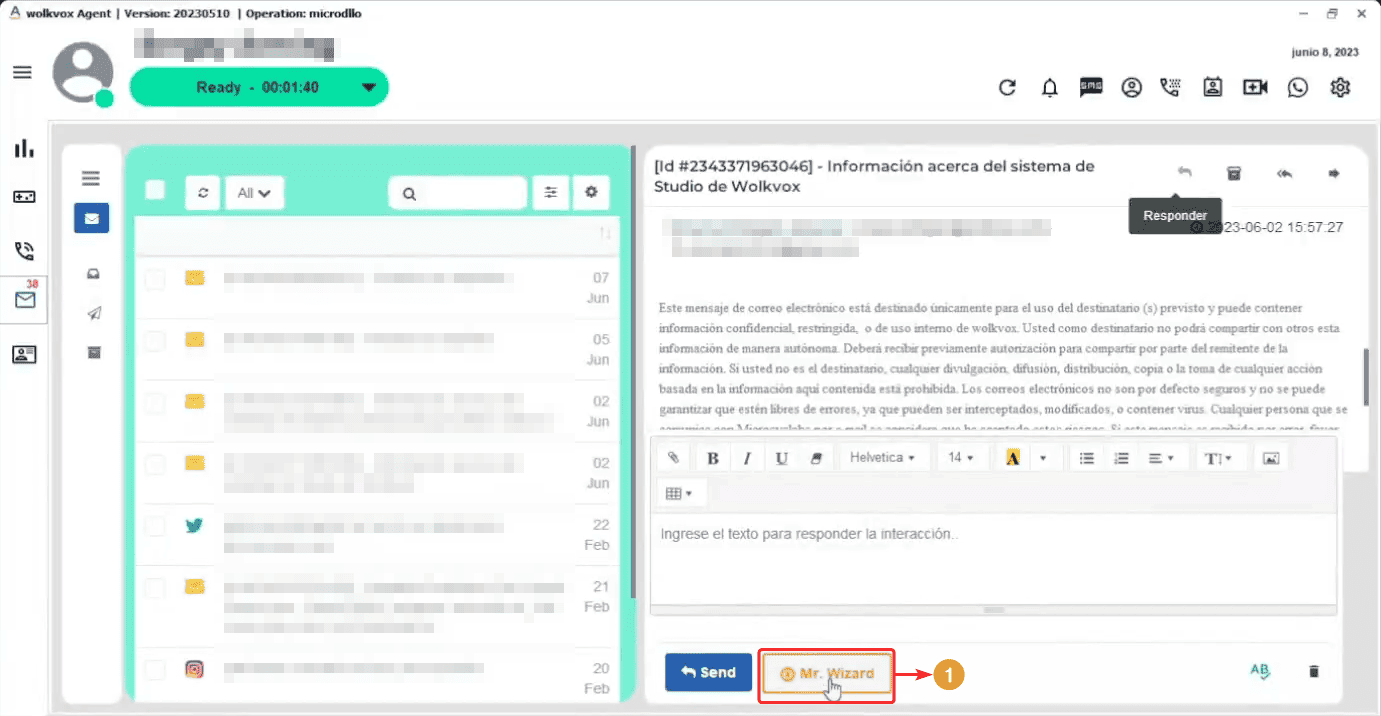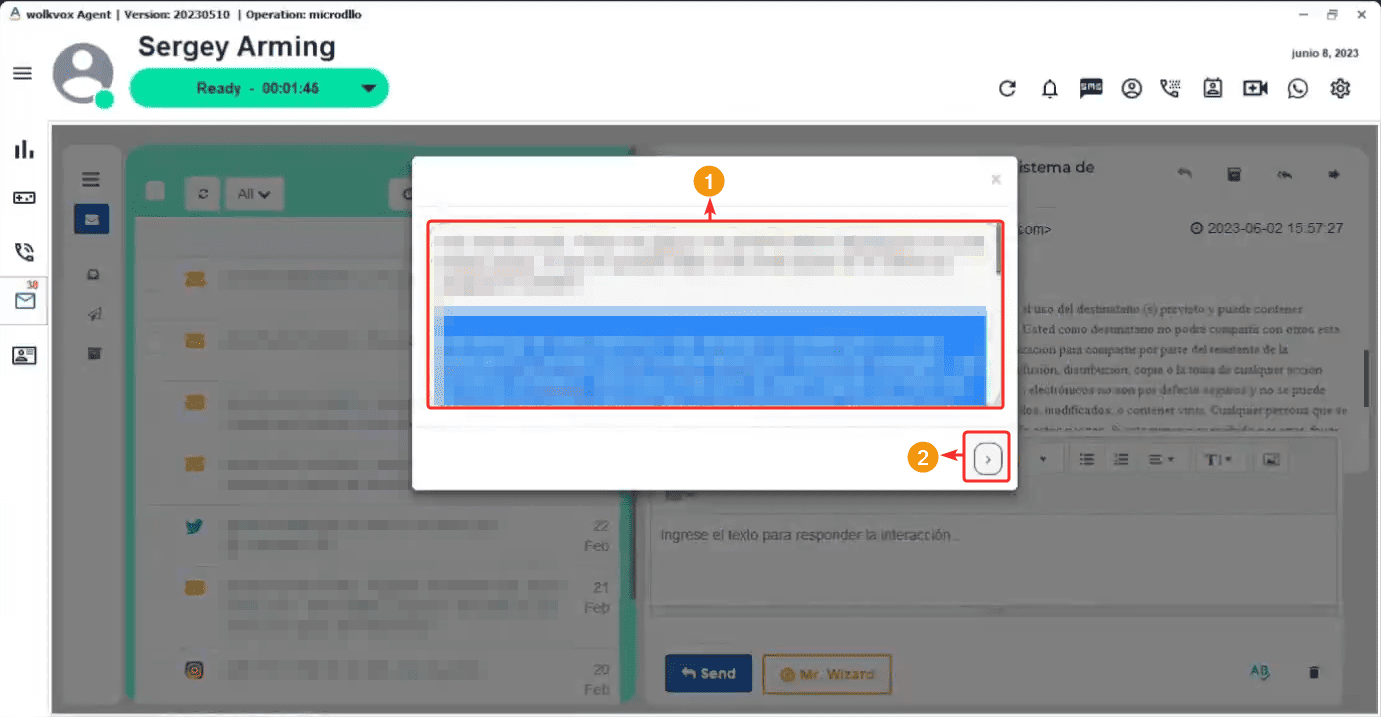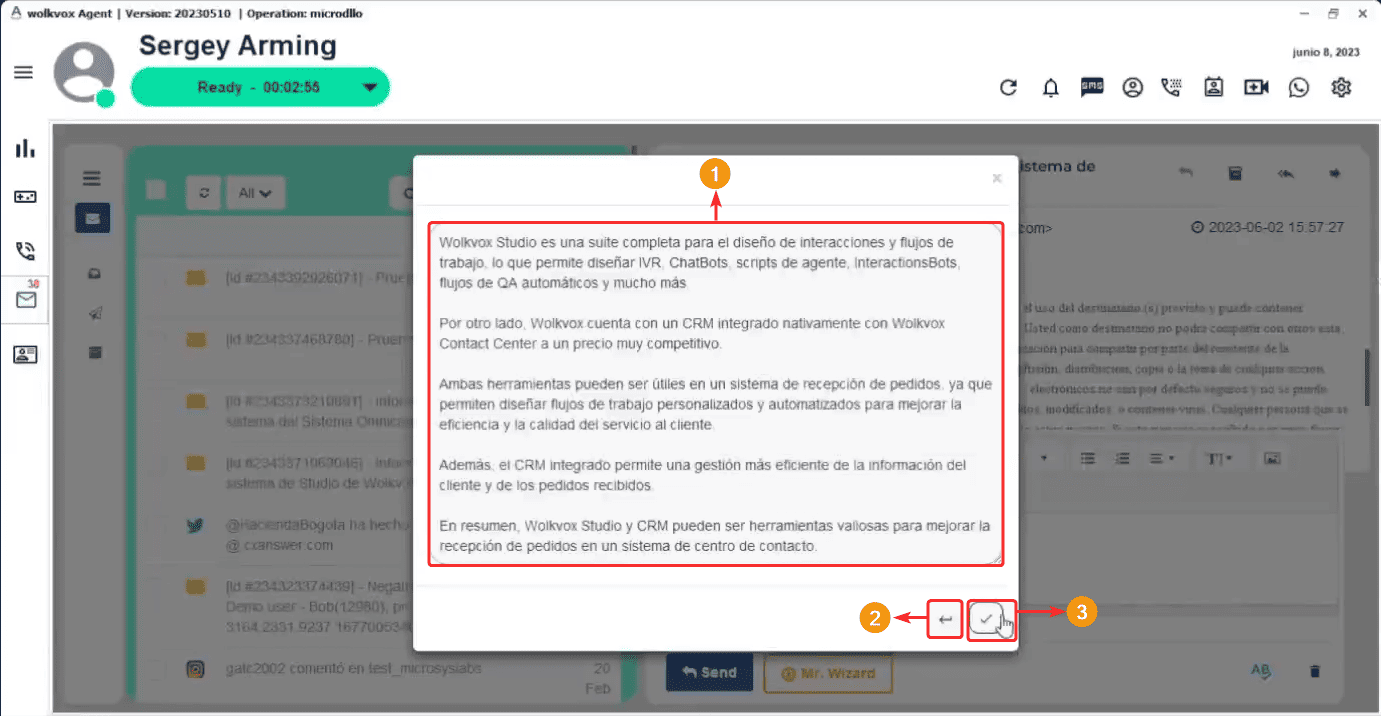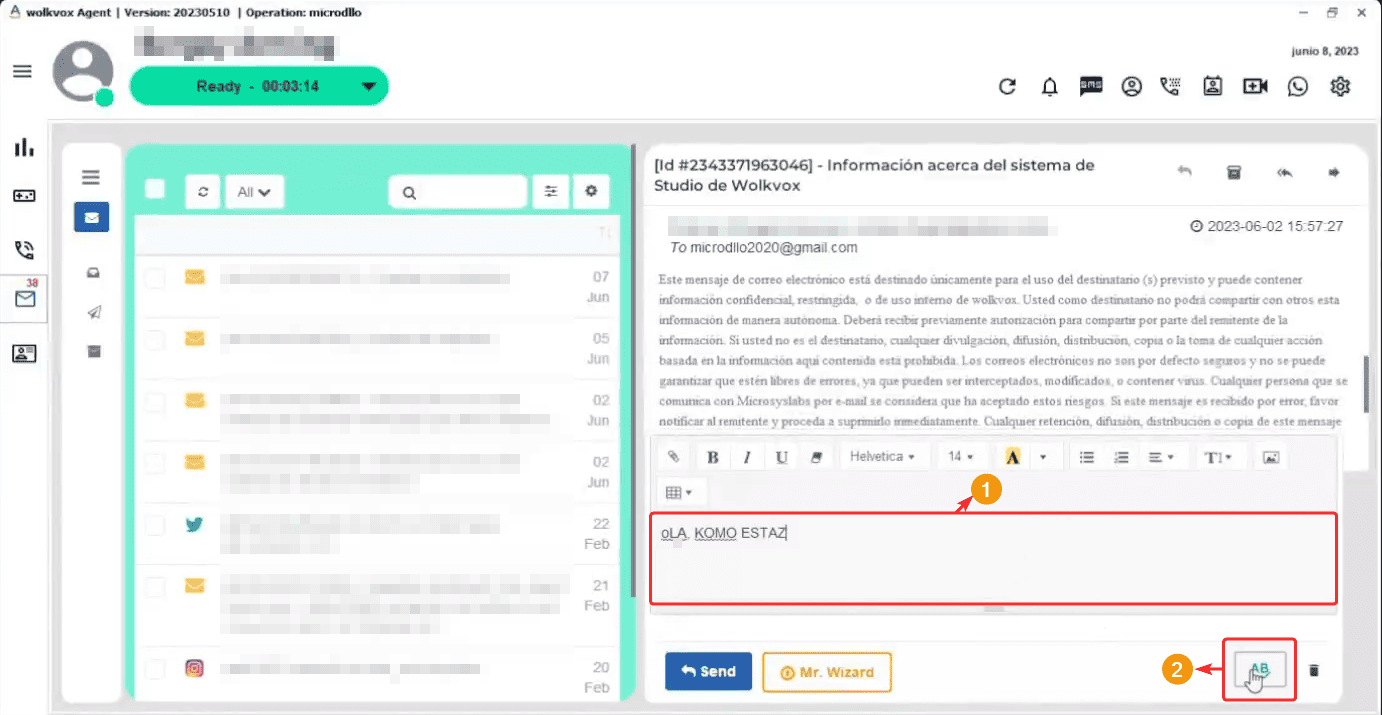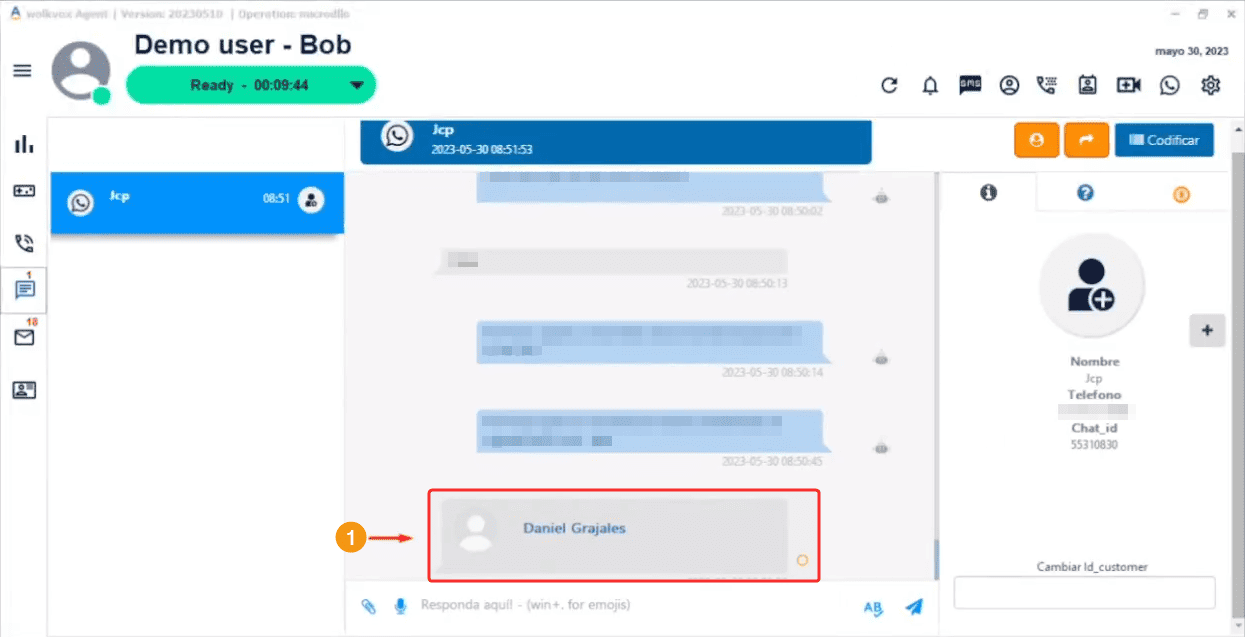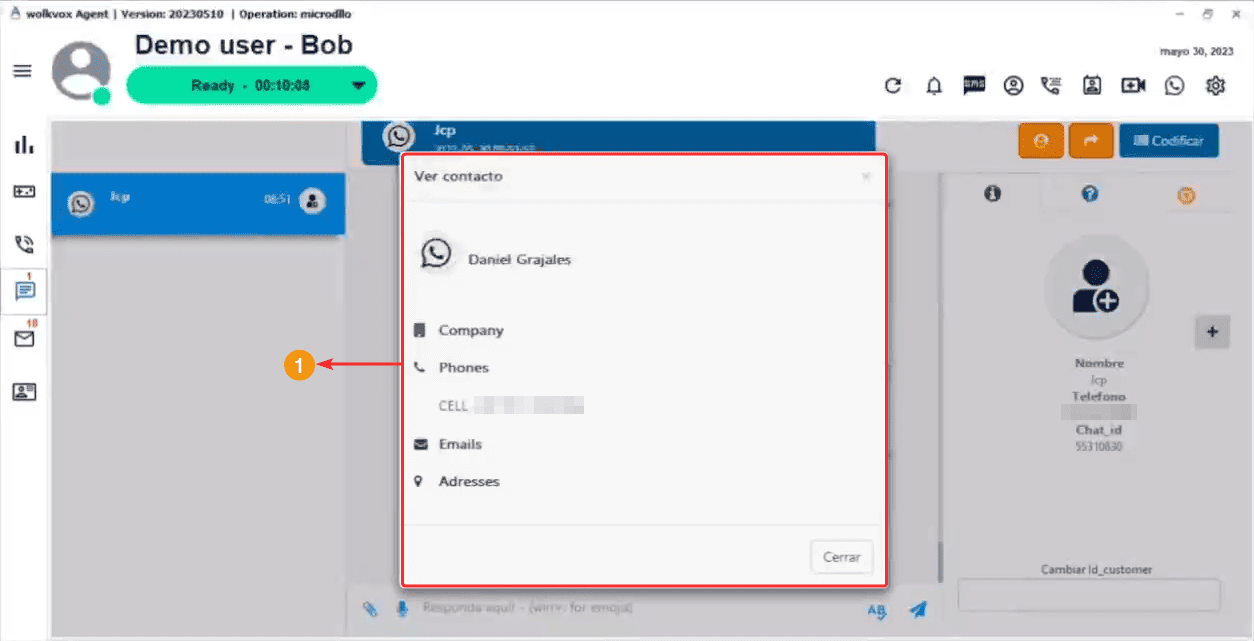The “Mr. Wizard” tool, with multiple features for interactions, is now available #
The “Mr. Wizard” tool, with multiple features for interactions, is now available #
- This innovative tool allows you to activate a section in wolkvox Agent where the agent can type a question, and the system will respond based on the training configured by the administrator of your operation.
- A window will open where you will have a field to write the question or information you want to obtain. Although the entire body of the message will be automatically written when the window opens. Modify the message or create a new question text so that Mr. Wizard can provide you with the solution.
- Click the button located in the bottom right corner of the window to send the question.
- You will receive the response given by Mr. Wizard.
- If the response was not the desired one, you can click the arrow to go back to the previous section.
- Click the validate button to add Mr. Wizard’s response to the interaction’s response field.
- Note: The response written by Mr. Wizard will depend on the training provided to the system by the administrator of your operation.
- Another very important feature of Mr. Wizard is the ability to correct spelling. Click on the highlighted button in the following image for Mr. Wizard to correct your message before sending it.
 Contact submission is supported for the WhatsApp channel #
Contact submission is supported for the WhatsApp channel #

- From now on, the agent will be able to receive contact messages from a customer. This will allow gathering more customer information and increase customer registrations in your operation.
- If you click on the contact you received, you will be able to access all the contact information in a new window.