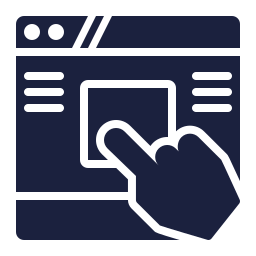New Option for the “ASR” Component in wolkvox Studio #
New Option for the “ASR” Component in wolkvox Studio #
- Now you can have the “Mask Text in Log” option in the configuration window of the “ASR” component.
- This component is used to capture customer voice, analyze it, and save the result in a variable. It supports capturing information in multiple languages and according to region.
- Remember that this component is available in “voice” type routing points and is within the component group called “Cognitive”.
- With this new option, you can hide the recognized information in the component to protect customer data. To do this, you must check the “Mask Text in Log” box.
- Thanks to this new feature, you can protect sensitive or private customer data.