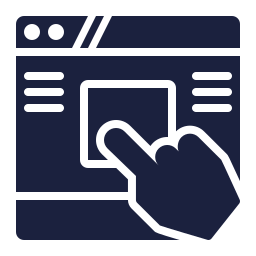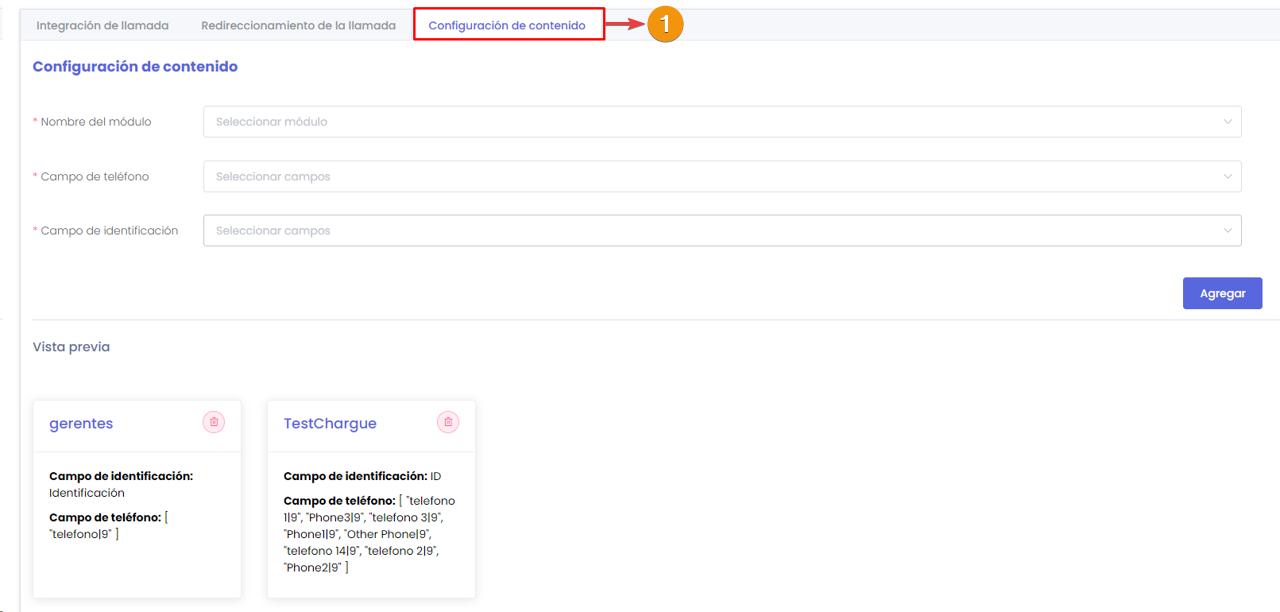New “Combined” field #
New “Combined” field #
- Starting from this version, you will be able to use the field called “Combined”, which allows establishing relationships between the values of multiple fields to produce a specific result.
- In the field configuration, you set the fields to be combined. The order in which you added the fields to combine will be reflected in the combination result.
- Thanks to this new field, managing becomes easier.
 Optimization in the graphical interface of activities, tasks, and notes #
Optimization in the graphical interface of activities, tasks, and notes #
- The “Activities” section now has a new look that enhances the user experience and makes navigating this section easier to identify different activities or notes.
- Thanks to this improvement, there is greater clarity in observing the information.
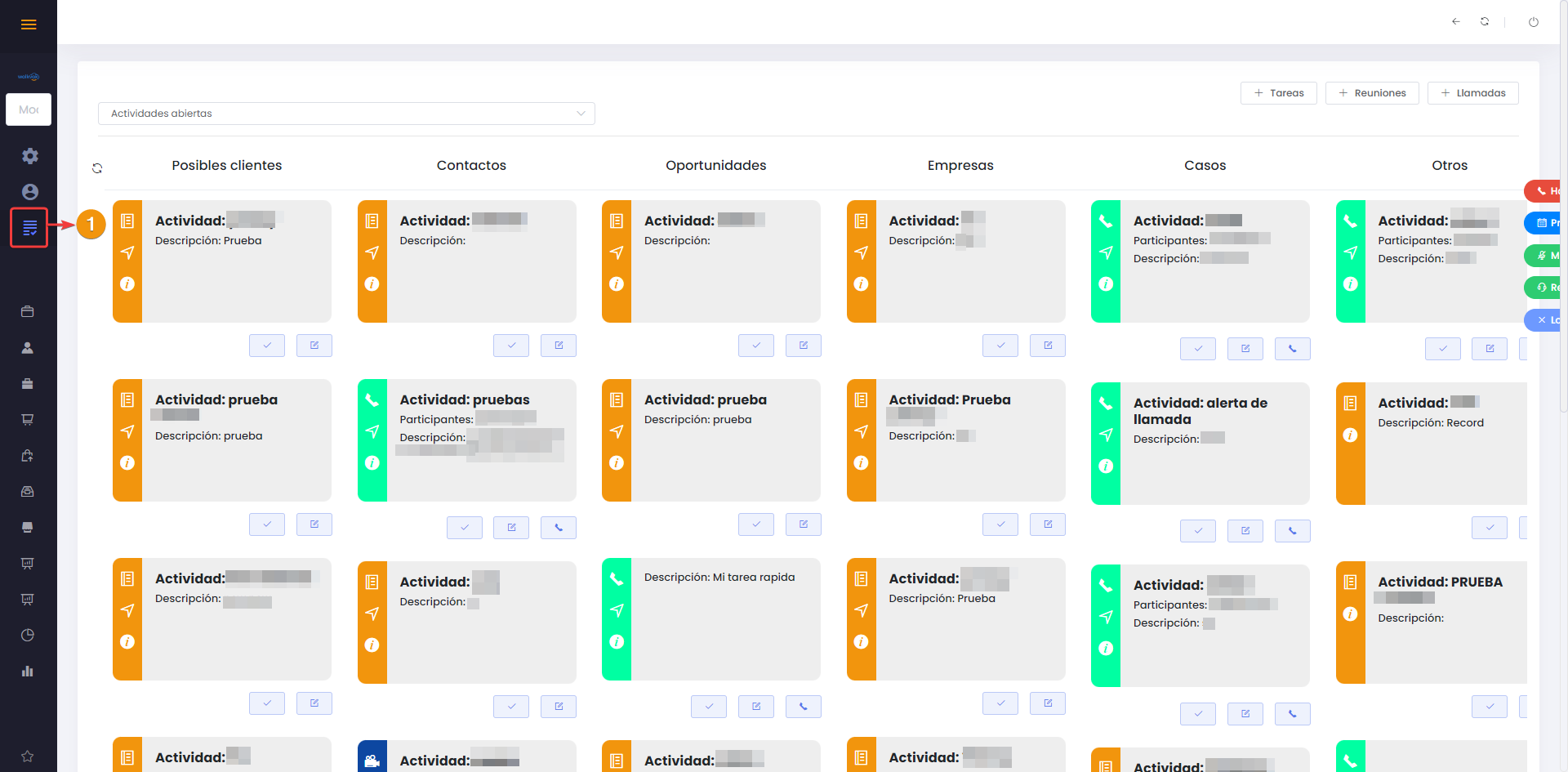
When hovering over the activity buttons, a window will open with the respective information. Additionally, a vertical scroll or scroll bar has been included if the amount of activity information is extensive.  At the bottom of each record, only the last three tasks and activities created are displayed.
At the bottom of each record, only the last three tasks and activities created are displayed.  At the bottom of each record, only the last three tasks and activities created are displayed.
At the bottom of each record, only the last three tasks and activities created are displayed.  If you hover over the activity description, you’ll be able to fully see the text as a new window with a vertical scroll or scroll bar has been included.
If you hover over the activity description, you’ll be able to fully see the text as a new window with a vertical scroll or scroll bar has been included. 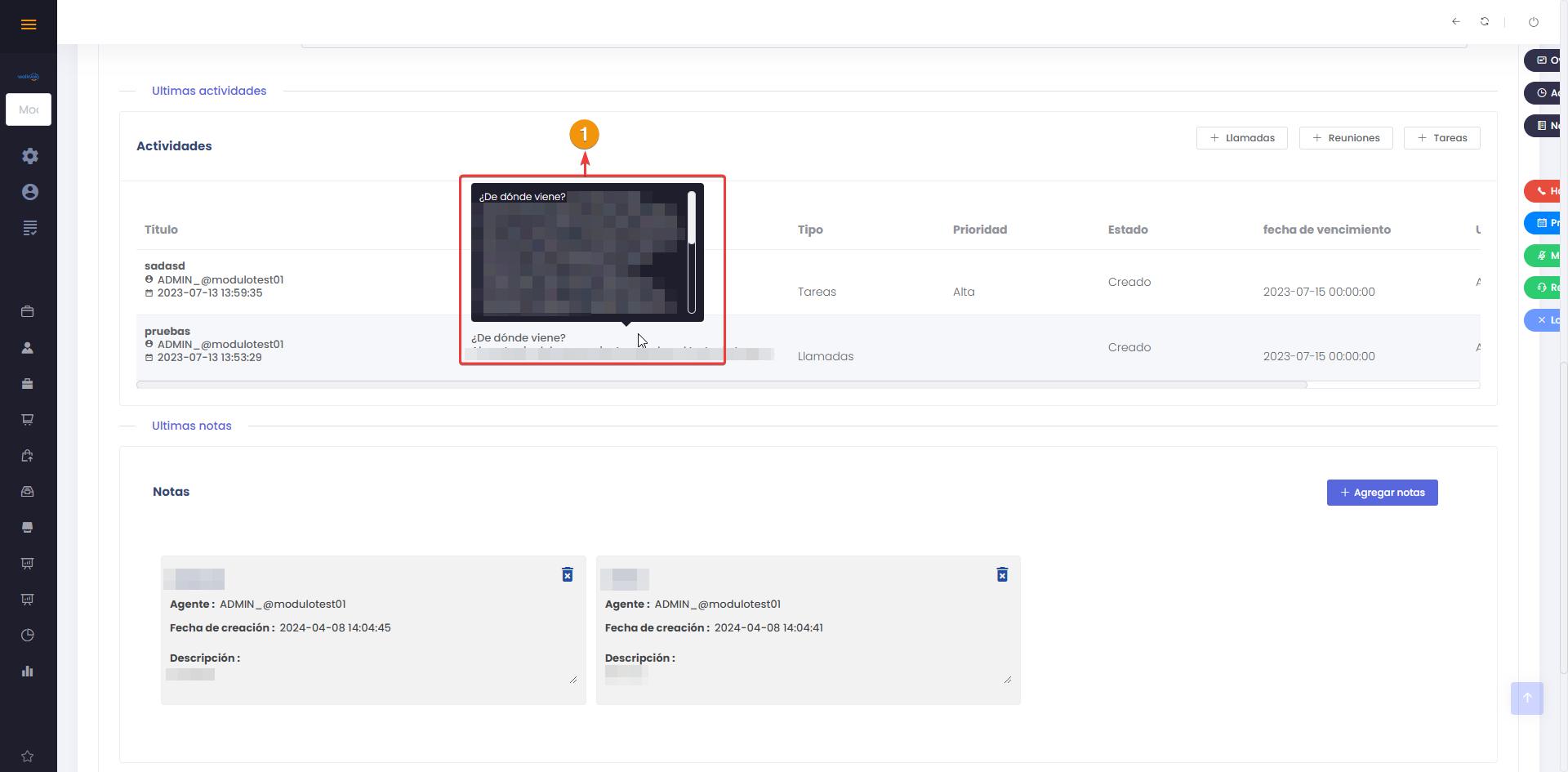 To view all the activities assigned to the record, you should go to the “Activities” tab.
To view all the activities assigned to the record, you should go to the “Activities” tab. 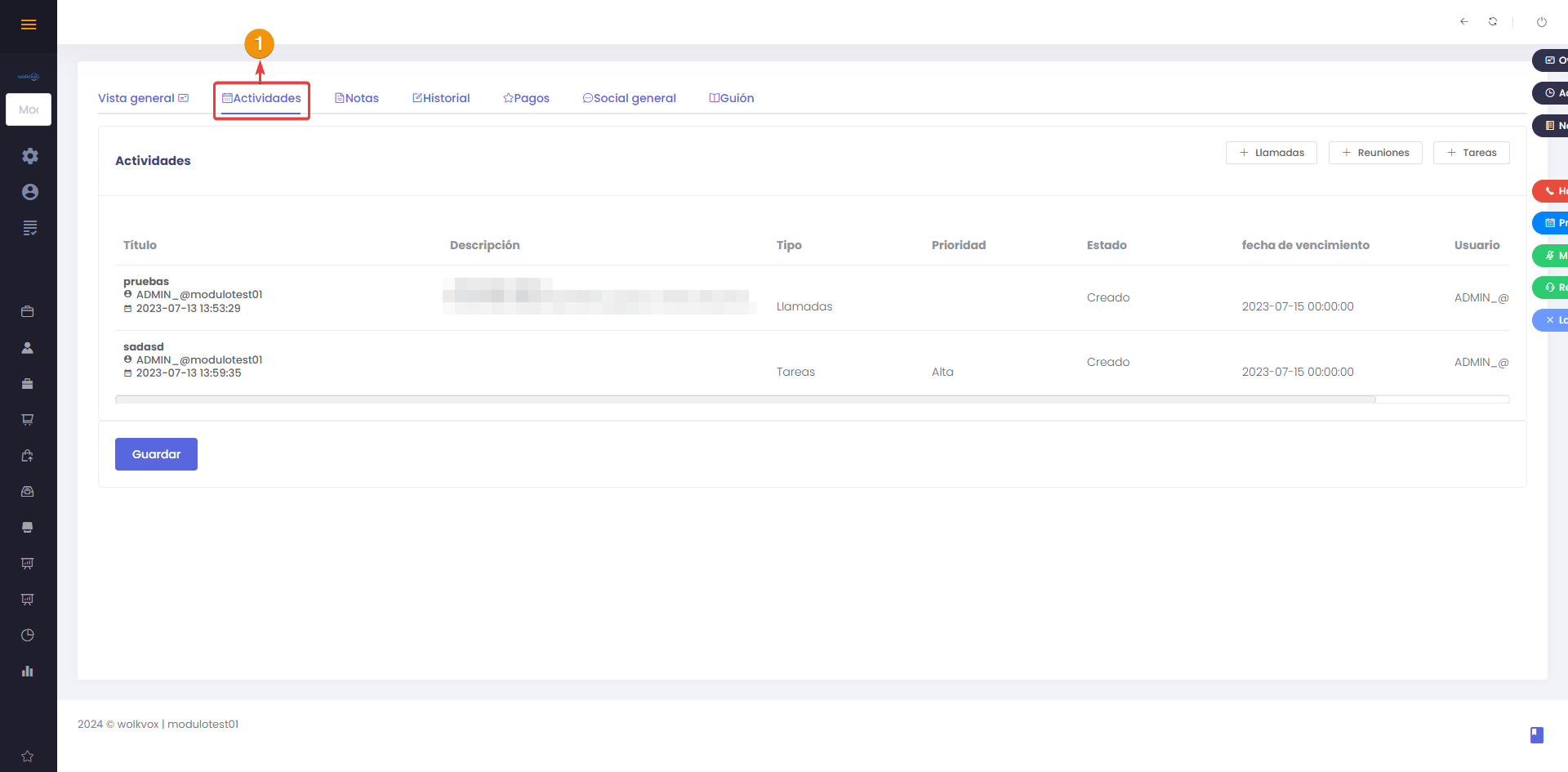
 Integration of multiple phones in call integration #
Integration of multiple phones in call integration #
- The search functionality has been extended from a single phone-type field to multiple fields. By adding more fields in the search, the probability of finding the right information increases, especially in cases of data with irregular structures.
- Thanks to this improvement, the search accuracy is optimized, data coverage is increased, and user experience is enhanced.