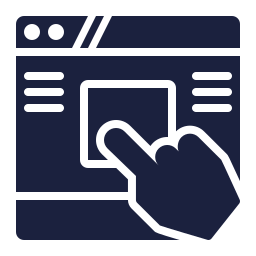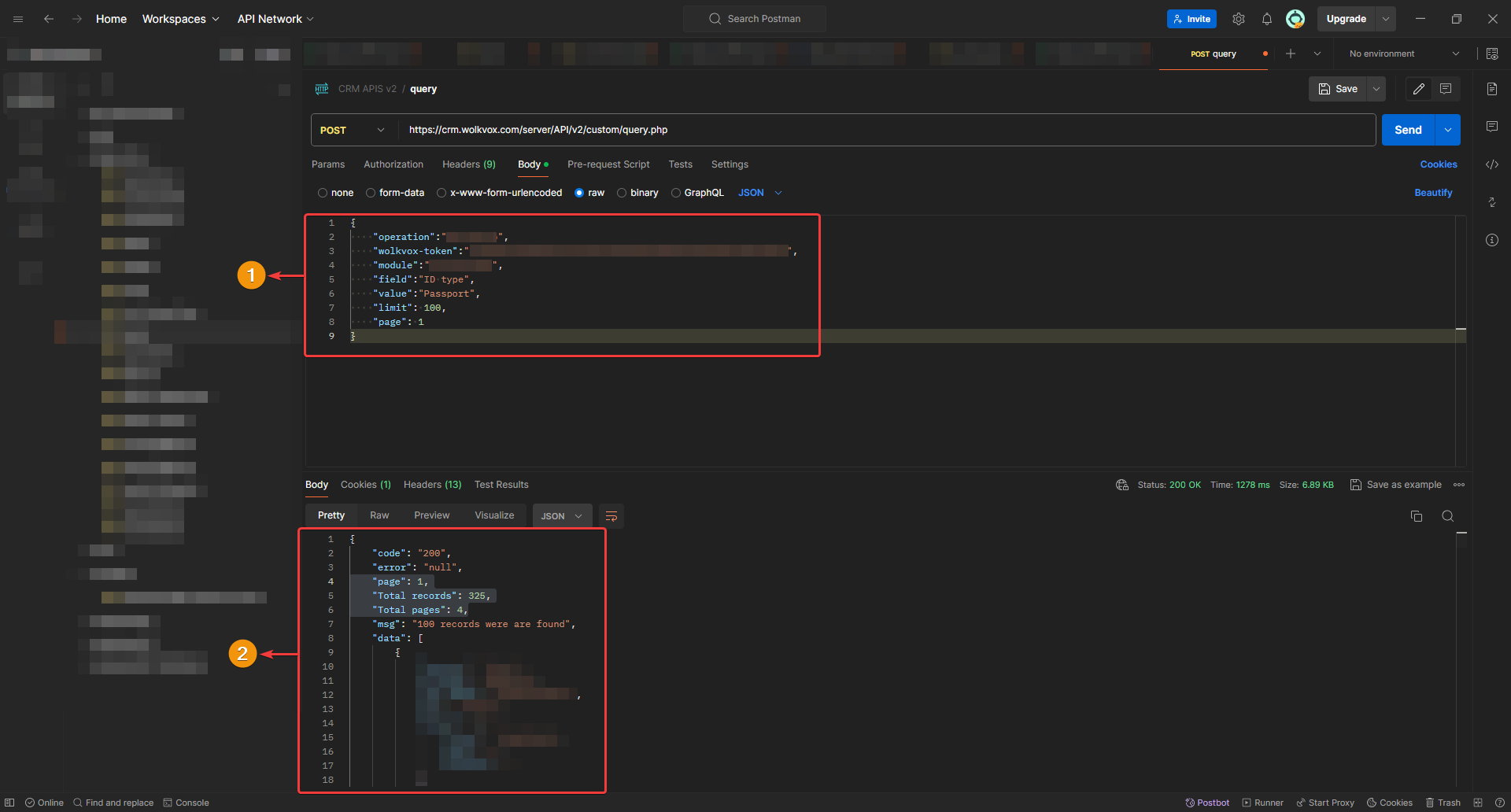New pagination for responses from “Query” type APIs (search) #
New pagination for responses from “Query” type APIs (search) #
-
- Now, responses obtained when consuming query type APIs will include data separation by page.
- Thanks to this enhancement, large volumes of information can be managed in a more organized and structured manner.
- You only need to add “limit” and “page” to the API body. For example: “limit”: 100, “page”: 1
- “limit” is the limit of records per page.
- “page” is the page of the total data you want to query.
- In the API response, you will have the following fields: “page”: Indicates the page from which it was extracted. “Total records”: Indicates the total number of records found in the search. “Total pages”: Indicates the total number of pages containing the search result according to the total number of records found. This last one is linked to the limit set in the API body.
- For example, in the API response, you could get “page”: 1, “Total records”: 325, “Total pages”: 4
 Visual change in the group management section #
Visual change in the group management section #
- The interface of the group management section has been optimized to provide a more intuitive navigation experience.
- Thanks to this enhancement, group management can be done more quickly and effectively.
In addition to the visual change, the “Edit” button has been added, allowing users to edit the group’s name and description.
 Customization in the Collection Module #
Customization in the Collection Module #
- Starting from this version, you will have several visual modifications in the default configuration of the module and new options to configure.
- The first new option is activatable/deactivatable and is called “Save user information only.”
- When activated, only the user information can be saved in the user’s record without making changes to the obligations, collections, or general management of the record. This allows for data updates to be made without affecting the collection of customer obligations.
A “Managements” tab has been implemented to customize a mode and fields.
- Under “Select mode,” you can establish whether only obligations-related managements (ID, comment, specific management) or only registration-related managements (general without touching the obligations) should be visible in the management lists. This provides a more customized filter for listing managements.
- Under “Select fields,” you can specify the specific columns to display in the management list. You can display one or several columns. The columns to be displayed are: “Obligation ID,” “Date,” “Classification,” “Obligation Classification,” “Phone,” “Management ID,” “Agreement Date,” “Agreement Value,” “Agreement Description,” “Channel,” “Comment,” and “Owner.”
We also have a new “Tipify” tab where there’s a new option called “Only register.”
- Unique tipification: By enabling this option, there will be a single classification for all obligations. For example, with a single classification, all records can be managed.
- Only register: By enabling this option, only the general record will be managed. The classification will be general for both obligations and the record.
 New event registered in the audit log (change log) #
New event registered in the audit log (change log) #
- Insertions, searches, and deletions through APIs will be logged in the CRM’s change log.
- In the “Detail” section, the body used for API consumption will be visible.
- This update provides greater transparency and traceability for operations conducted via APIs in the CRM.