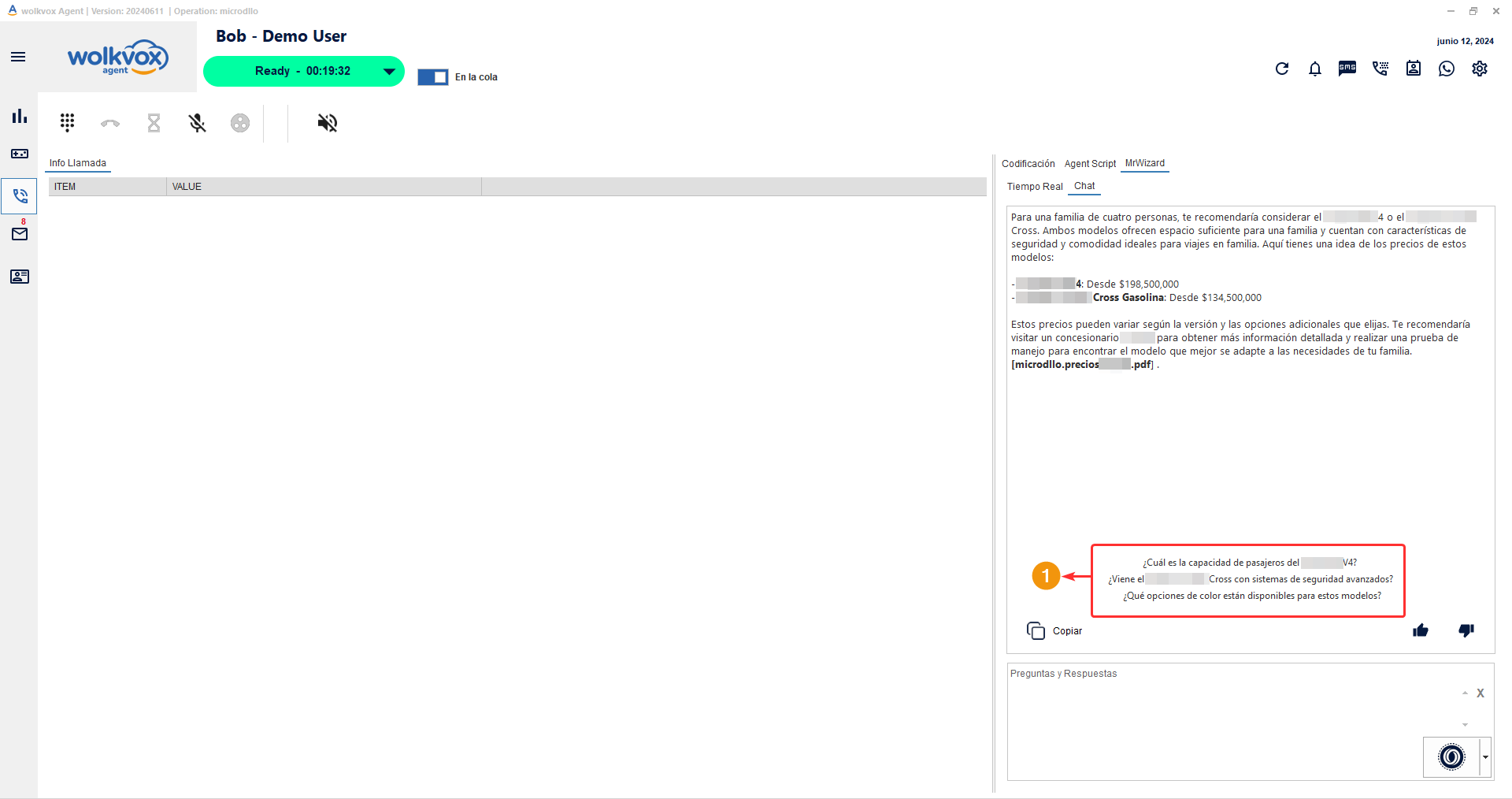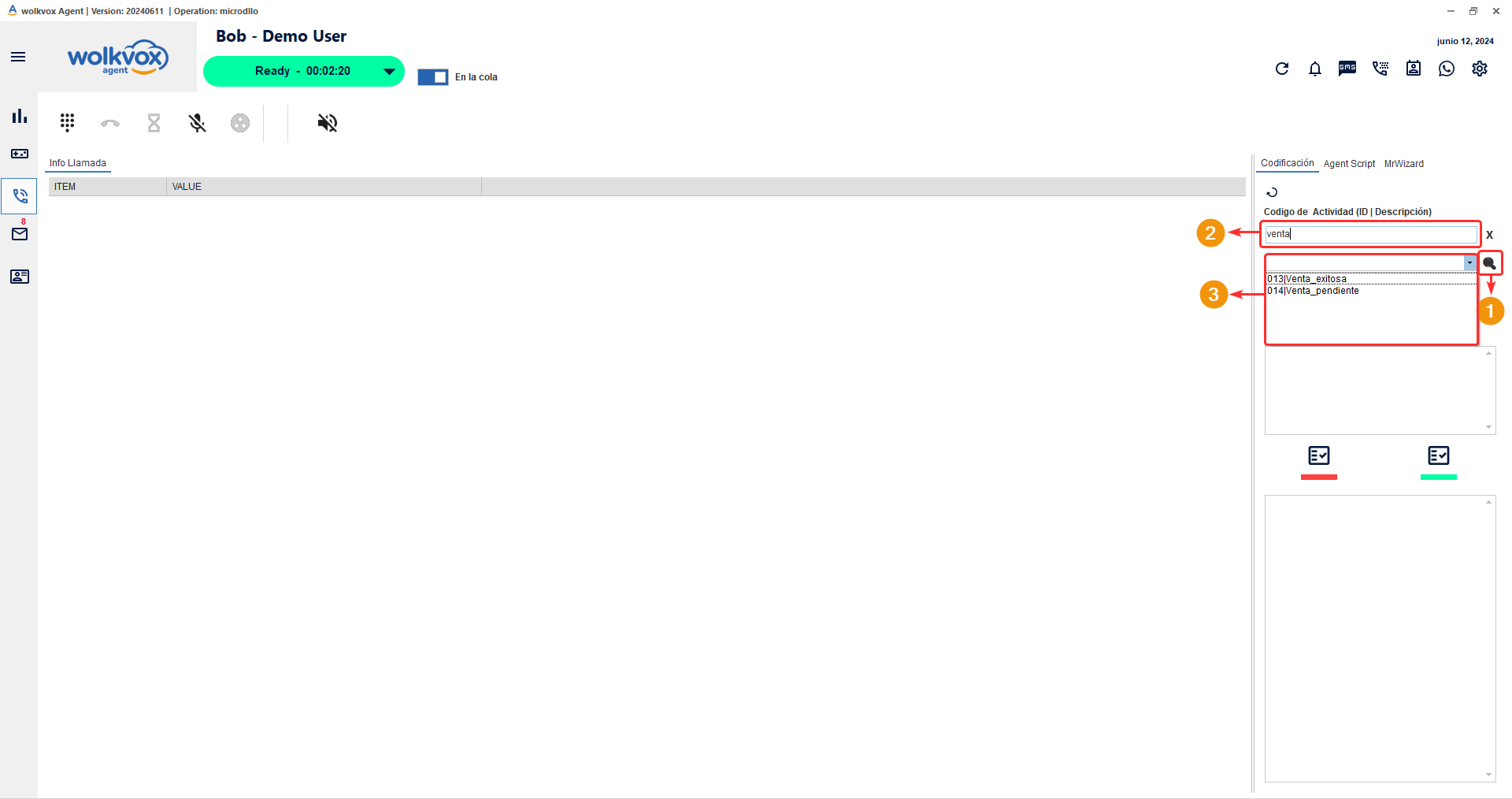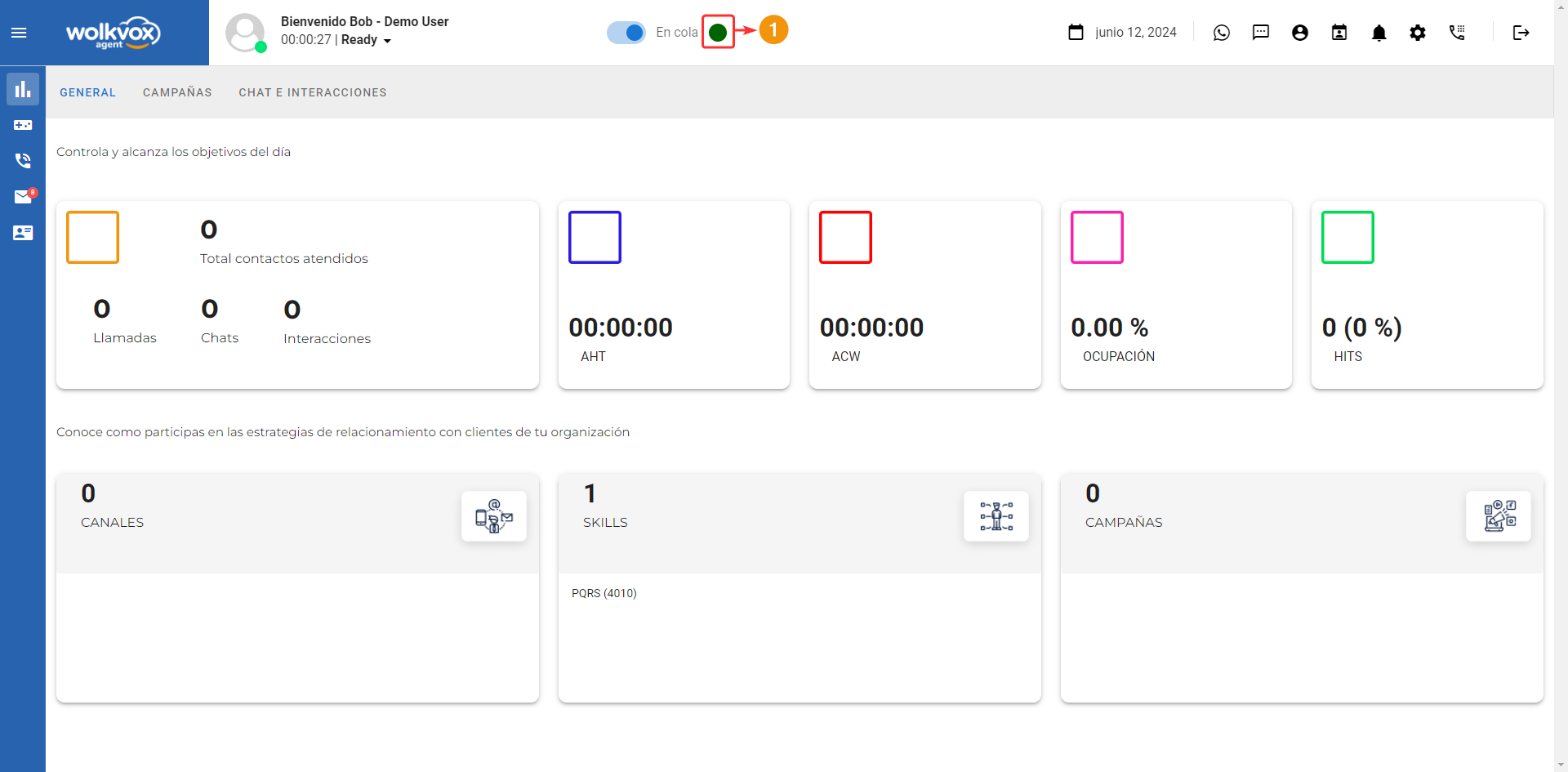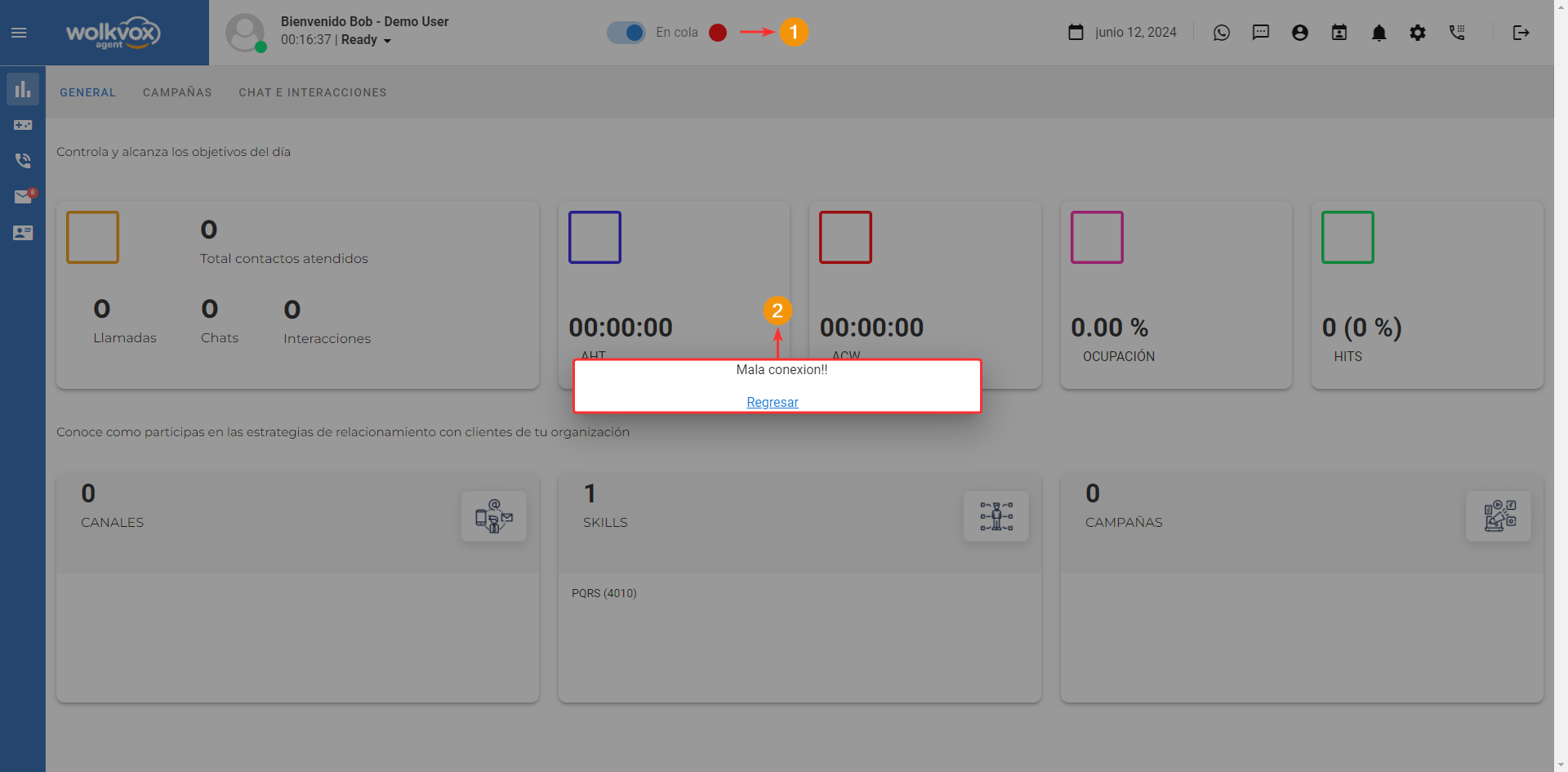Mr. Wizard Suggestions #
Mr. Wizard Suggestions #
- Mr. Wizard will provide agents with suggestions regarding information similar to the first question sent.
- Suggestions will be listed at the bottom of the response. The agent can click on each suggestion to obtain Mr. Wizard’s response.
- Thanks to this new feature, Mr. Wizard’s availability is extended to assist agents in their daily tasks.
 New Feature to Quickly Search Activity Codes #
New Feature to Quickly Search Activity Codes #
- wolkvox Agent now includes an activity code search feature so agents can quickly find the activity code they need to use to categorize a call.
- The agent should click on the icon represented by a magnifying glass, then a box appears at the top where they can enter the search string, and finally, they select the desired activity code from the dropdown list.
- Thanks to this new feature, call categorization times are streamlined.
 New Internet Connection Status Alert #
New Internet Connection Status Alert #
- Starting from this version, the agent will have a tool that allows them to view the status of their device’s Internet connection.
- The colors of this element are:
- Green: Ideal connection.
- Yellow: Unstable connection.
- Red: Connection lost.
- Thanks to this new feature, the reporting of connection losses for agents is optimized.
If the connection status turns red again, a modal will appear with a button to return to the login page.