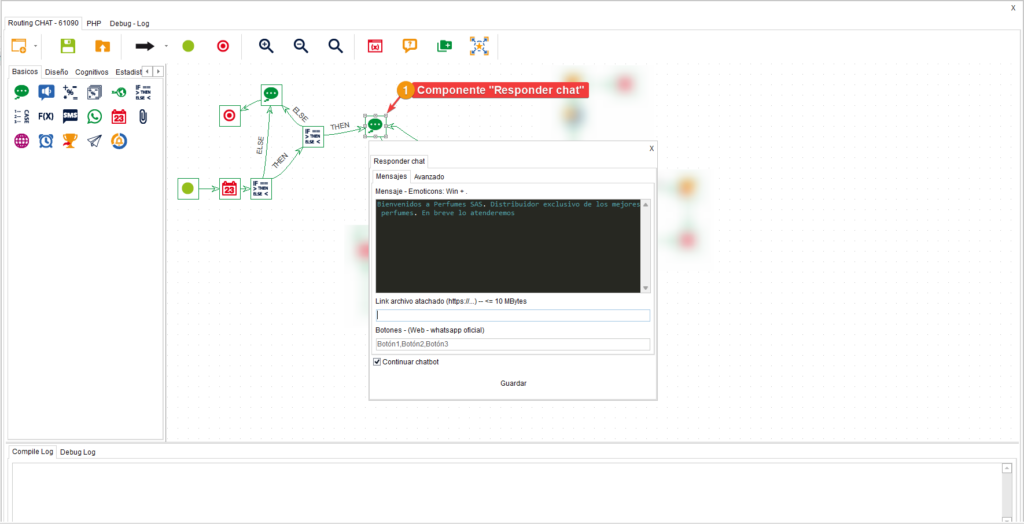This component creates predefined time variables that already contain their respective values. In other words, through these variables created by the component, you can retrieve information about a specific year, month, day, hour, minute, second, or day of the week.
It is located within the component group called “Basics” and is available in all types of routing (Voice, Interaction, Chat, CRM + Webhook) and Agent Scripting.
Configuration #
- In the “GMT” field, you must select the time zone to be taken into account.
- The box lists the variables belonging to the component.
- $wolkvox_year: Stores each year with its respective numeric value.
- $wolkvox_month: In ascending order, the value “1” refers to the month of January, while the value “12” refers to the month of December.
- $wolkvox_day: Stores each day with its respective numeric value.
- $wolkvox_hour: Used to retrieve the specified hour.
- $wolkvox_min: Used to retrieve the specified minute.
- $wolkvox_sec: Used to retrieve the specified second.
- $wolkvox_day_week: In ascending order, the value “1” refers to Monday, while the value “7” refers to Sunday.
Example #
The objective of the following example is to send a message if the client types outside of a specified schedule and initiate the chat if they type within the correct schedule.
The example was created in a Chat routing type.
Initially, the “Date NOW!” component was added to create the variables that contain time information (year, month, day, hour, minutes, seconds, and days of the week).
Then the “If ► Then” component was added to create a condition that must be met, and it was configured as follows:
- The expression “$wolkvox_day_week>=1” was added, which refers to the current day being Monday or any day onwards.
- The logical operator “And” was added to include another expression that must also be met.
- The expression “$wolkvox_day_week<=5” was added, which refers to the current day not being greater than Friday.
- In conclusion, the system has been instructed to meet the condition that the client contacts between Monday and Friday.
- Clients who meet the condition continue along the “THEN” route, while those who do not meet the conditions continue along the “ELSE” route.
En la ruta del “ELSE” (la cual quiere decir que no se cumplió la condición) se añadió el componente “Responder chat”, el cual permite enviar un mensaje al cliente. Luego de enviar el mensaje al cliente se finaliza la ruta.
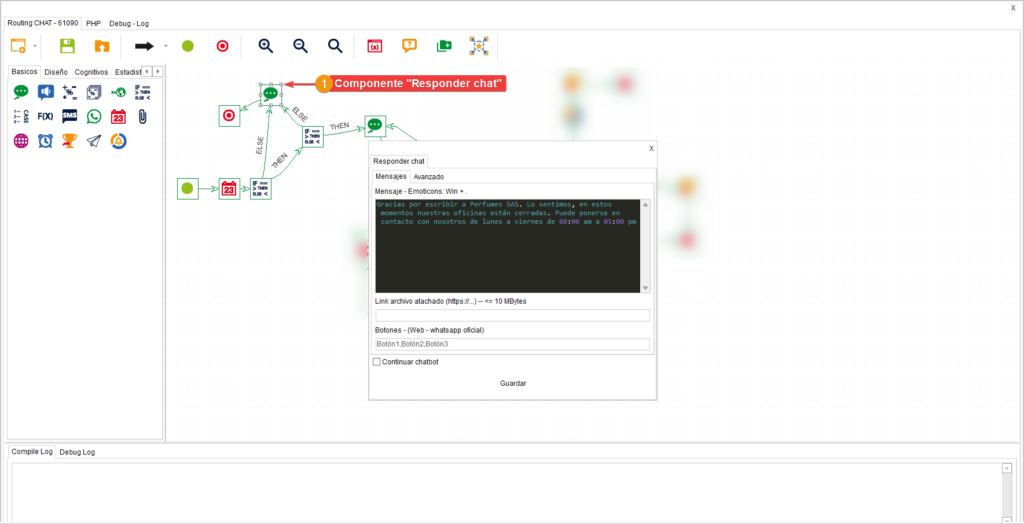
Para los clientes que continúan por la ruta del “THEN” (la cual quiere decir que sí se cumplió con la condición), se añadió otro componente del mismo tipo para indicar que se debe cumplir con otra condición para poder continuar hacia el inicio del chat.
- Se añadió la expresión “$wolkvox_hour>=8” la cual hace referencia a que la hora actual deberá ser mayor o igual a 8 de la mañana.
- Se añadió el operador lógico “And” para añadir otra expresión y que también se deba de cumplir.
- Se añadió la expresión “$wolkvox_hour<=17” la cual hace referencia a que la hora actual deberá ser menor o igual a 5 de la tarde.
- En conclusión, se le ha indicado al sistema de que se debe cumplir la condición de que el cliente contacte entre las 8 de la mañana y las 5 de la tarde.
- Si el cliente no cumple la condición de la hora de contacto, saltará a la ruta del “ELSE” la cual lleva al componente “Responder chat” para que se le envíe un mensaje en específico.
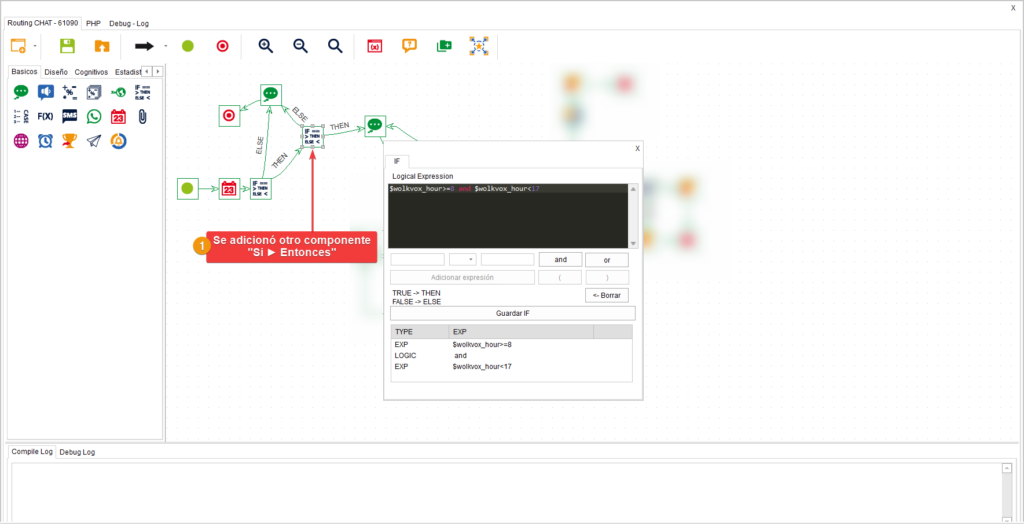
Continuando por la ruta del “THEN” se añadió un componente llamado “Responder chat” para que envíe un mensaje de bienvenida al cliente.
En conclusión, en esta primera parte del flujo se ha usado el componente “Fecha YA!” para crear las variables que contienen información acerca del tiempo y fechas. Se ha creado dos componentes “Si ► Entonces” y en ellos se han usado dos variables del componente “Fecha YA!” para indicar que el cliente debe contactar entre los días y horas especificadas. Si no cumple alguna de las condiciones se ha usado el componente “Responder chat” para enviar un mensaje al cliente especificando el horario en que debería de contactar. Y finalmente, si cumple con la condición de día y hora de contacto se iniciará el chat con un mensaje de bienvenida gracias al componente “Responder chat”.